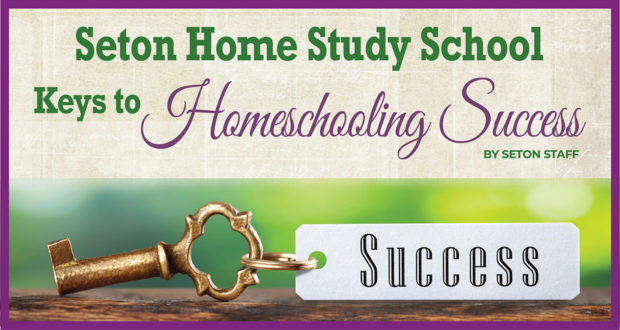Summary
This guide to the keys that are part of your enrollment with Seton Home Study School will save you time and effort and help you have homeschooling success.Your Lesson Plans
Please take the time to read the introduction to each set of lesson plans. They vary with each grade level and offer a great deal of information for homeschooling a student in that grade.
Important Pages in Your Lesson Plans:
- Grading scale pages
- Guidance about re-doing assignments
- Curriculum exchange forms, attendance sheets
(for your use, not to be submitted)Quarterly checklists to help keep you organized
Become familiar with these pages and you will avoid confusion and save yourself time during the year.
On the quarterly report forms, you will see that there are spaces for parent grades to be entered on the top half of the sheet. Below is a list of tests and assignments which need to be submitted to Seton. You also will find the percentage of the grade assigned to each test.
The next step would be to review each subject and highlight assignments which are to be submitted to Seton for grading. Those assignments are necessary to have a complete transcript, therefore it is important to note them. They are also on your MySeton page (see the sidebar).
Among the key elements for getting organized are the Quarterly Report Forms. You have four for each subject, except half-credit high school courses, one for each quarter. These serve as cover sheets for your student’s submitted work and grades.
Submitting Your Student’s Work
Grading electronically-submitted work is faster and easier for graders than grading mailed-in work. This is particularly the case with English classes in high school because of the essays and research reports.
Families may submit work to be graded either by mail or electronically. If families submit work by mail then we ask that elementary student work be submitted when the entire quarter is completed. For high school-level courses, we suggest that the items for each individual course be sent when a quarter’s work is completed, although you can send multiple courses at once.
Put each student’s work in a separate envelope and please include the quarterly report forms. Mark all of your papers with the student number and the student’s name. (If it is possible for you to do so, we suggest that you make copies of student papers are submitted, to guard against the possibility of items being lost in the mail.)
If you are submitting work electronically, which Seton highly recommends, then each item can be submitted as it is completed, rather than waiting for everything in a quarter to be completed. For example, as soon as a student completes a book analysis it can be submitted. Seton recommends electronic submission (or taking tests directly online when that is available), for several reasons:
- the work is received by Seton immediately and is returned immediately after being graded, so no time is spent in transit
- there is no chance of anything being lost in the mail
- a copy of the graded work is stored online, so students can review graded work at any time
- faster-grading means students can see and correct errors more quickly
Sometimes families wait to gather together multiple quarters—sometimes the whole year—and send in all the work at once. This not a good idea, because if multiple quarters are sent in at once then it’s impossible for students to learn from grader feedback in a timely manner
If you use your MySeton page, make the time to update it weekly, inputting your grades and uploading any tests or essays which the graders need to see. Keeping a folder for each child and saving their work as it is done makes uploading or organizing to mail quick and easy.
MySeton Page
5 Useful MySeton Tools
- Courses. To the right of the Home tab is the one to which you will refer. Clicking on “courses” will bring you to the personal page of your student.
This is where you can enter parent grades, upload work, and access online tests and course resources. Hovering over the icons will tell you their meaning, and there is a key at the bottom if you scroll down a bit. - Resources is where you will find all the forms that are in the physical lesson plans as well as many links to other useful information
- Video Tutorials is just that: A link to helpful videos in a variety of subjects.
- Help links you to a list of FAQs which is a quick way to find information.
- Re-enroll – This tab will bring you to our admissions system, and allow you to easily re-enroll your student when you are ready.
We are Here to Help
The Seton counselors are available to help in any way that they can. They are truly invested in your child’s education and care deeply about all our families having a happy homeschool experience.
We want you to have the best educational year ever! To that end, if you need help or advice, we encourage you to contact us at counselors@setonhome.org.
Has Your High School Student?
- Read through the lesson plans to familiarize themselves with the workflow?
- Set up a quiet space for work?
- Completed the process for course approval for any outside classes?
- Joined Catholic Harbor? www.catholicharbor.com
Need Help Using Seton’s Online tools?
Go to setonhome.org/online-help for:
- Clear instructions for MySeton and SetonOnline
- Helpful video walk-throughs
- Easy contact form for tech support
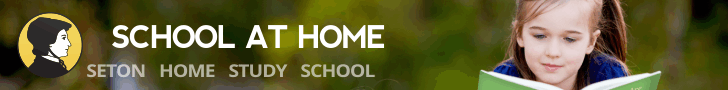
 Seton Magazine Catholic Homeschool Articles, Advice & Resources
Seton Magazine Catholic Homeschool Articles, Advice & Resources